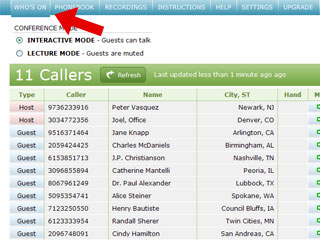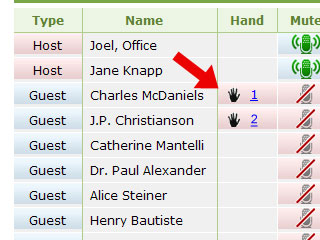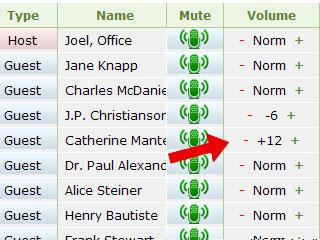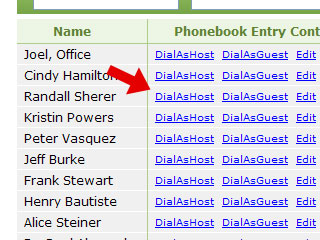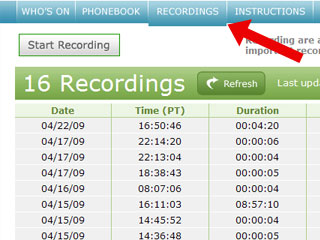Big Problem #1: Phone Company Capacity
NConnects Solution: Redundant Phone #'s And Phone Companies
A big problem in the conference call industry is when the PHONE COMPANY has a capacity problem because of weather, peak-calling times, or someone else's huge teleseminar event -- and your callers get a fast-busy.
| |
| NConnects is the only conference call company that provides a geographically distant backup number, and an emergency "alarm will sound" number. |
With most conference call providers, your event is toast -- there's nothing you can do.
This is the dirty little secret of the conference call industry. Nobody likes to talk about it because nobody has a solution.
But NConncects addresses this problem two ways.
First we give you and your guests a backup number that's located in a DIFFERENT part of the country.
Second, we give you and your co-hosts a second backup number -- a Host Only Call-in number that uses a completely DIFFERENT phone company.

WHAT COULD HAVE SAVED THIS CALL?
A backup number, redundant phone-company or dial-out
WHAT COULD HAVE SAVED THIS CALL?
A backup number, redundant phone-company or dial-out
WHAT COULD HAVE SAVED THIS CALL?
Higher quality service, a backup number, redundant phone-company, or dial-out
in sales.
WHAT COULD HAVE SAVED THIS CALL?
Higher quality service and an emergency (alarm will sound) backup-number
WHAT COULD HAVE SAVED THIS CALL?
Backup number, redundant phone-company, or dial-out
WHAT COULD HAVE SAVED THIS CALL?
A service that focused on reliability instead of free bling.
"all circuits are busy."
WHAT COULD HAVE SAVED THIS CALL?
A 'hosts can always get in' policy -- especially if it had dial-out service
Big Problem #2: Full Call, No Room for Host!
NConnects Solution: Hosts And Co-Hosts Can Always Dial In
This capacity problem doesn't happen too often, but when it does you PANIC. Imagine you're doing a sales conference, and your marketing does great and BOOM - your conference is full.
| |
| Ever get dropped from a call? NConnects always lets hosts dial-in -- no matter how full your call is. |
That's a good problem to have, right?
Not if you're the host and YOU can't get in!
Most conference call companies set firm limits on your account. But we ALWAYS lets hosts call in.
We don't care how full your call is, we figure -- of all people, YOU and your Co-Hosts should always be able to get in.
And we don't charge extra for this. It's just part of the service.

of my life.
WHAT COULD HAVE SAVED THIS CALL?
A 'hosts can always get in' policy -- especially if it had dial-out service
WHAT COULD HAVE SAVED THIS CALL?
A 'hosts can always get in' policy -- especially if it had dial-out service
Big Problem #3: Confusion
NConnects Solution: Simple & Easy Web Control Panel
| |
| Click on the 'who's on tab' and BOOM -- you see everyone on the call. You can mute, un-mute and more. |
A very common problem with conference calls is confusion on the part of the host or guests.
For example, it's common not to be sure if the guests are muted or not... especially at the beginning of your call. So maybe you ask your guests a question, and you get no response... SILENCE... it's embarassing.
Then you realize you had everyone muted. That's even more embarassing!
With the NConnects control panel you can clearly see who's muted, and who's not and you can also see which conference-mode you're in... Interactive mode, where guests can talk, or Lecture mode where guests are muted -- and you can switch between modes with a single mouse click.

The call's host did not know how to mute participants, so we struggled through seven minutes of a large dog chewing on a telephone as its owner yelled at it from the nearby restroom (the door was obviously left open).
The hysterical laughter by everyone on the call finally subsided about two minutes after the distinct sound of a toilet flush---which was followed by a lot of under-the-breath muttering. a loud yelp from the dog, and the loud click of the embarrassed guest hanging up his phone.
WHAT COULD HAVE SAVED THIS CALL?
A simple 'Who's On' web control panel with mute status.
WHAT COULD HAVE SAVED THIS CALL?
A simple 'Who's On' web control panel with mute status. And a dial-out feature for his second problem so the other host could call him back.
WHAT COULD HAVE SAVED THIS CALL?
A simpler control panel.
WHAT COULD HAVE SAVED THIS CALL?
A simpler control panel.
WHAT COULD HAVE SAVED THIS CALL?
A simpler control panel w/ 'Who's On' support and mute-status
WHAT COULD HAVE SAVED THIS CALL?
A simpler control panel w/ 'Who's On' feature
WHAT COULD HAVE SAVED THIS CALL?
A simpler control panel with a clear 'mute' status.
WHAT COULD HAVE SAVED THIS CALL?
A simpler control panel with a clear 'mute' status.
Somebody mis-dialed in the guest pin number and ended up on the Host side of the call. Since there was NOTHING I could do to get that caller to hang up, I went on with the interview.
The problems really began when this person used the BATHROOM, FLUSHED THE TOILET, and WASHED their hands for all 1,500 of us to hear - loud and clear! What an embarrassing call that turned out to be. And worse, the conference all company didn't even apologize. I'm now a happy ex-client!
WHAT COULD HAVE SAVED THIS CALL?
A simpler control panel with a clear 'mute' status.
Big Problem #4: Interaction with Guests
NConnects Solution: World's Simplest Raise-Hand Feature
| |
| Guest presses a button to 'raise their hand'. You see it in the control panel. You click to un-mute them. Easy as Pie. |
Now let's say you're in lecture mode, but someone has a question. They can't talk because they're muted! They press *2 on their phone, and that raises their hand. You can see their raised hand here. When that happens, unmute them to let them talk, and then lower their hand.
It doesn't get any simpler and easier than that.
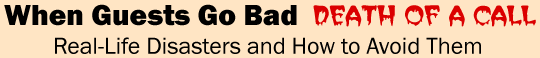
Every time the speaker unmuted the lines to take questions, someone would start burping very loudly into the phone -- it sounded intentional and the speaker finally had to stop taking questions.
WHAT COULD HAVE SAVED THIS CALL?
A 'Raise-Hand' feature for Q&A
WHAT COULD HAVE SAVED THIS CALL?
A simple 'Raise-Hand' feature that actually works!
I was the moderator behind the scenes to push the record button. I couldn't push "mute the guests" because some of our guests were going to be allowed to ask their questions.
To my horror .. one of the live listener's cell phones rang and he started talking for about 30-seconds right in the middle of the webcast interview!!! The interviewer kept calling my name saying 'helllooooo ... do something ... hellooooo" ... I was horrified.
WHAT COULD HAVE SAVED THIS CALL?
Use the 'Raise-Hand' feature for Q&A
One Snoring Host.
He started talking to his wife in the background. At one point we heard him say "you know how long some of these calls can be..." Another time, he belched. And during the last 7-8 minutes of the call, it was obvious that he was sleeping, because we could hear the snoring. I tried to ignore all of it, but it was distracting.
Toward the end, I just started laughing with the snoring, and tried to lighten it up a bit. Needless to say, it was embarassing. There was nothing we could do.
WHAT COULD HAVE SAVED THIS CALL?
Simple 'Who's On' feature w/ Mute controls
Big Problem #5: Volume Problems w/ Speakers
NConnects Solution: Click to Adjust Any Speaker's Volume
One of the BIGGEST problems with all conference call systems -- and nobody ever talks about this because no-one else has a solution -- is when one speaker has a different microphone volume than another speaker. It completely ruins your call because it's very distracting to the listeners.
| |
| Different phones and phone-companies set the speaking-volume differently. No problem -- you can raise or lower the microphone volume of any speaker with a single mouse-click. |
I'm happy to say we've completely solved this problem. You can raise or lower anyone's volume with a single mouse click. How cool is that?
Important!: Don't be confused. Other conference call services only let LISTENERS adjust their listening volume. That doesn't solve the problem -- in fact, it makes it more distracting. This feature puts YOU in control of your call.

WHAT COULD HAVE SAVED THIS CALL?
Per-Speaker Volume Controls
The 2nd webinar was better in that people could hear us, but the audio quality was inconsistent and people complained that it was hard to hear all the speakers.
The final webinar of the launch presented ok, but the recording was fuzzy and the audio quality wasn't good and thus the launch didn't do much to demonstrate our ability to use technology and deliver a quality product.
In fact, the choice of using a webinar, may have done more damage than good.
WHAT COULD HAVE SAVED THIS CALL?
Per-Speaker Volume Controls, Higher-quality service, SIMPLER and more reliable technology.
Several times I haven't been able to get into the call; it is difficult to understand the speaker because the volume is either too low or high; and even though people are instructed to use the mute buttons and not to use cell phones or speaker phones, people do it anyway thus creating horrible echoes, delays, beeping noises and a number of background and human generated sounds that should only be left to the imagination.
As a result, I'm very apprehensive about using conference calls because my experience has not been positive. This is very disappointing to me as I was anticipating using this heavily in my business and now am having to rethink my business strategy or find a high quality product that meets my expectations.
WHAT COULD HAVE SAVED THIS CALL?
This person needs EVERYTHING our service features -- Backup dial-in numbers, Per-speaker volume controls, Higher-quality service, Better control-panel and more.
Big Problem #6: Your Stupid Co-Host is AWOL!
NConnects Solution: The Conference Dials THEM
Now let's talk about the MOST COMMON problem of all -- when someone essential to your call doesn't show up on time -- maybe they forgot about the call... got the time wrong... got busy... wrote down the wrong number... who knows, it happens for a lot of reasons, and it happens ALL THE TIME.
No other conference call system I know of has a solution for this... how could they?
| |
| Use the 'Phonebook' tab to store important names and phone numbers. Click 'dial' and you can add them to your call instantly. This feature is a life-saver. |
But we have a soulution.
It's called the 'dial-out' feature, and you can find it on the phonebook tab.
This is where you can keep a list of all the important people you might need on your calls. Click the dial-link, and BOOM they are added to the call as a host or guest -- your choice. How cool is that?
We call also this the 'Let's call grandma' feature -- because you can get your whole extended family on the line very easily, and then place a call to grandma. She'll love the surprise.
This feature is life-saving when your featured speaker is missing... And if you're a coach, or if you're in a phone-based mastermind group, or if you do lots of small-group calls you'll come to LOVE this feauture because when you're ready to start the meeting, and one important person isn't there, BOOM you can solve that problem instantly.
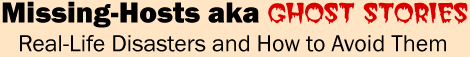
So I have my headphones on, my cell phone dialing one of them and my land line dialing the other.
I’m trying to keep everyone straight not to mention the huge amount of interference with those 3 items working at one time and trying to only record the actual meeting!
WHAT COULD HAVE SAVED THIS CALL?
Our Dial-Out Feature
I had arranged a sound technician to be present to make sure the audio quality was good. The sound technician didn't check in at the time the call was supposed to start, so I went ahead without him.
Ten minutes later, he came on the call and piped up, "Sorry I'm late. I'm Jim, your sound technician." I was mortified - "Why would people sign up for me to teach them time management if the people I hire couldn't come to a conference on time?
Needless to say, no one signed up after that particular call.
WHAT COULD HAVE SAVED THIS CALL?
Our Dial-Out Feature
In 30 minutes I finally had him on the phone... He was in the driveway fixing his car when my cop buddy showed up to tell him to get on the conference call.
WHAT COULD HAVE SAVED THIS CALL?
Nothing could have helped in this case... but the story was too funny not to share! : )
Then once we got started he accidentally disconnected himself but did not realize it. I was finally able to notify him with a direct message via twitter.
In addition, we wanted an interactive session so we left lines unmuted -- the noises such as phones ringing, dogs barking were very distracting. Overall, it was a horrible call and I couldn't wait for it to end!
WHAT COULD HAVE SAVED THIS CALL?
This poor guy needs ALL our services! Dial-out, simple web control panel, guest-interaction features, the works.
Big Problem #7: Recording Problems
NConnects Solution: We Keep it Simple
Now, let's talk about recordings.
| |
| NConnects' recording interface could not be easier. And we never overwrite recordings. |
If you're using your confernce line for business, making and saving recordings is one of the most important things might ever do with your conference line -- and yet so many conference call services design this wrong.
Most use a phone-interface to start and stop recording -- but then you're never really sure if the system is recording, and with some systems, your not sure whether or not you're overwriting previous recordings..
NConnects uses a simple and elegant web interface. And we never overwite recordings. Just click 'Start Recording' and you're recording your call. When you click 'Stop' your recording stops and it appears right here, ready for you to use. How simple is that?
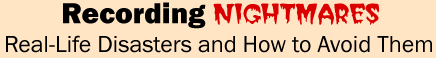
At the beginning of the call, I hit the record button believing that the conference call was being recorded but after the call, I realized that the system did not record the call as it indicated... what a bummer :(
We had to re-record the call and try to re-enact the bond with an imaginary audience and with as many questions that we could recall from the original lecture. It worked out OK, but the original was much better.
WHAT COULD HAVE SAVED THIS CALL?
Simpler control panel, clear indication of recording, higher-quality service.
The screen locked so no one could see my slides! Once that was resolved there was a refresh delay so I was speaking about slides no one could see.
All this with the company President sitting next to me while I tried to fix it on the fly.
I finally did the hour-long presentation and found out it did not record!
WHAT COULD HAVE SAVED THIS CALL?
Simpler, more robust system.
WHAT COULD HAVE SAVED THIS CALL?
Direct digital recording
WHAT COULD HAVE SAVED THIS CALL?
Higher-quality service.
It was a 90-minute recorded teleconference. Hundreds were online. But the recording would be made available to thousands more on my list and theirs.
To my horror and embarrassment, when the call ended, I discovered that there was no recording! There was no product to promote their services or mine.
WHAT COULD HAVE SAVED THIS CALL?
Simple, reliable recording controls
WHAT COULD HAVE SAVED THIS CALL?
Simple, reliable recording controls
The Next Logical Step
So as you have seen, NConnects is simple and easy. It's powerful. And it gives you peace of mind.
It has a ton of feature nobody else has, and they are important features that really make a difference.
With this selection of features I believe NConnects is credibly the best conference call system in the world for the vast majority of conference call users.
But it doesn't matter what I think.
It's what you think that counts, and that's why I'd like to offer you a free 30-day trial of our service.
The 30-day trial will give you a chance to fully explore the service without risk.
To sign up for the free trial, just click that 'Sign up for Free' button, fill out the form, and you'll get everything you need.
Thank you for your trust and confidence. I look forward to welcoming you as a new client.